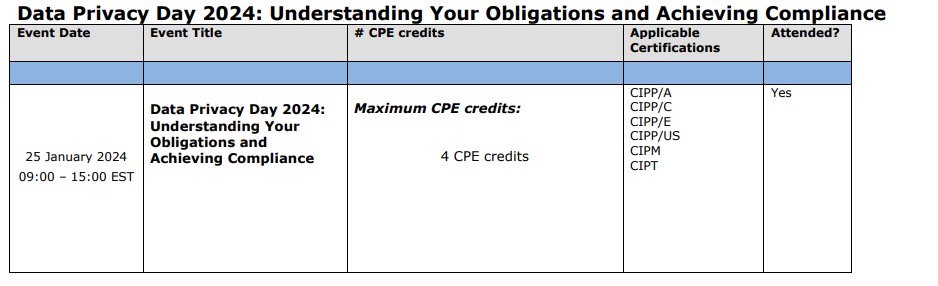CPE Credits


Please use the chart below to assist when self-reporting this event to your IAPP certification account. All non-IAPP activity must be self-reported, but this
form is meant to make the process easier for you.
Here’s how you submit this event:
• Access your IAPP account and navigate to the CPE Submission Form: https://iapp.org/certify/cpe-submit/
• Choose the appropriate certification(s) you would like to submit the CPE credits for. The “Applicable Certifications” section below is based on the
agenda we’ve received from the event sponsor. If your certification doesn’t appear below, but you’ve attended a session that relates to your
certification, you may submit the credits to your account.
• Enter the date of the session.
• Enter the number of CPE credits earned for the event you attended; this information is outlined in the chart below.
• Select “NonIAPP Conference or Event” on the “Professional education activity” drop-down menu.
• Enter the title of the session in the notes section if you choose, or other identifying details.
• Hit submit! The credits are immediately added to your account.
Still have questions? We’re here to help! Send us a note at cpe@iapp.org.